Top 10 XMP Presets For Lightroom: In this age of social media, it has become a real hassle for amateurs to edit their pictures to give them that “artistic feel.” This is where apps like Lightroom come into play. Lightroom is a photo editing software designed by Adobe Inc., which later got introduced as an app. Lightroom presets are pre-programmed settings (like filters) that help edit the color contrast, exposure, saturation, etc., effectively giving the pictures a professionally edited look.
Top 10 XMP Presets For Lightroom
There is a huge collection of presets readily available on the internet from which you can choose your desired effect. However, choosing the “perfect one” from this huge collection is easier said than done. So, here we have come to your rescue and provided you with the list of the top 10 XMP (desktop) presets for Lightroom.
-
Fashion Vintage
This preset gives your pictures a dramatic antique look. When applied, the preset makes the photo looks aged and adds a hint of mystery to every photo. Just add a little grain and wash off the colors, and your picture will get that naturally aged look. As it focuses on the warm tones of the photo, the filter works amazingly with photographs with several shadows or even poorly lit photos. True to its name, this filter works perfectly for fashion photography and portraits, and wedding photographs.
-
Dark and Moody
This preset gives a unique twist to the basic black and white (or monochromatic) filter, making it one of the best and most popular presets in the Lightroom. This preset works exceptionally well with portraits and outdoor landscapes likewise. The preset increases the saturation level of pictures, making the warm tones stand out brilliantly. Infused with warm tones and dark hues, this preset can be your go-to solution for amazing Instagram-worthy pictures.
-
Cold Beauty
In case you want a professional correction of white scale balance, Cold Beauty can be your savior. This preset sets a blue tone to your pictures, giving them a cool overtone (hence the name-cold beauty). Through this preset, even your poorly lit photos can get rejuvenated into bright, realistic pictures. Although the filter is universal, it works exceptionally well for open-air portraits.
-
Clean and Colorful
Staying loyal to its name, ‘Clean and Colourful’ increases the clarity and vibrancy of colors in your pictures. From offering you bright and punchy colors to giving you creamy, blemish-free skin, this preset does it all. It gives an organic tone to your pictures by highlighting vibrant colors. This preset will also eliminate the hazy undertone of outdoor photos, making them crisp and clear.
-
Nostalgic
Sepia tints have been one of the most popular monochromatic tints of all time. This preset very efficiently gives your pictures that touch of nostalgia. The sepia tint gives the pictures a memory-like quality while making them look beautifully aged. The old-style retro look can easily be achieved through this preset in the Lightroom. This preset is typically used for wedding and portrait photos.
-
Food Kit
No lists regarding photography can be complete without food and cuisine photography. This preset does the job of giving the perfect face to the mouth-watering dishes. It can be used not only by photographers but food bloggers and restaurants as well to showcase their delicacies with images no foodie can ever reject. The Food kit uplifts the color palette of the image, making the vibrant colors show up spectacularly.
-
Faded effect
Every so often, the key to making your pictures look enhanced is to add a subtle effect that makes the picture look elegant and natural. This preset balances the color and contrast of the pictures giving it a faded look. The preset is easy to adjust, and even amateurs can use it without hassle to make their photos eye-catching. The preset often subtly blurs or fades the background to make the subject strikeout. This preset works the best for outdoor landscapes.
-
Light and Airy (or Soft Look)
This preset is the answer to all the live portrait problems. The Soft Look helps fix the skin tone, eliminating any uneven skin tone making it seem more natural. Typically used to edit portraits, the preset can also be used for editing outdoor landscapes as well. Along with brightening the teeth and whites of the eyes, this preset also gets rid of unnecessary shadows. Reduction of saturation makes the photo a little opaque, giving it that “Light and Airy” look.
-
Bright Interiors
All those swoon-worthy pictures in the interior design magazines are, more often than not, the by-products of presets such as the mentioned Bright Interiors preset. With the chances of indoor photos lacking the natural lighting of the outdoor photos, the ability of this preset to give bright tonal quality to the photos work wonders. It is used by interior decorators and photo editors likewise. The preset reduces the saturation and gives an HDR effect to the photos making the textures seem life-like.
-
Aesthetic
From the time aesthetic photos came into trend, they have maintained their place in the photography world without fail. Correcting lighting for poorly lit photos, color correction, bringing balance between warm and cool tones, you name it, and this preset does it. This preset can give wonderful results with all types of subjects, but it is typically used to edit indoor portraits. Its user-friendly nature makes it one of the most sought-after preset within Lightroom.
Final thoughts
This takes us to the end of the article on the List of top 10 XMP presets for Lightroom. It’s the era of Facebook, Instagram, Snapchat, and aesthetically pleasing photos are a must. The above-listed presets will make your life easier by delivering professional-like editing in just a couple of clicks. Whether it’s a wedding photo or a cuisine picture, there’s a preset designed for all of your pictures. You only need to apply the right preset to your picture and see it magically transform into a beautifully edited picture right in front of your eyes.




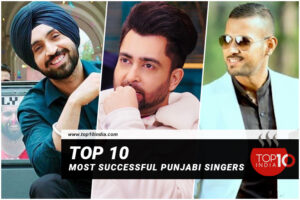









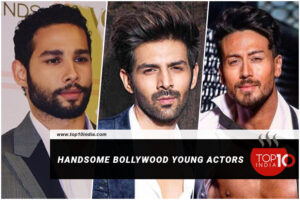
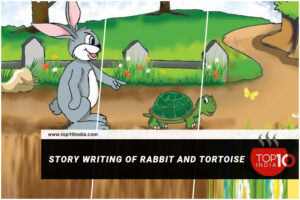
Be First to Comment